Image Attachment Feature Update 🏞️✨
Minimo · iPhone Notes App
Hello there! 😆 The long-awaited “Image Attachment” feature many of you requested is finally here! 🙌
📌 On the note creation screen, tap the “image” icon located to the right of the ”#” icon to attach up to 10 images per note.
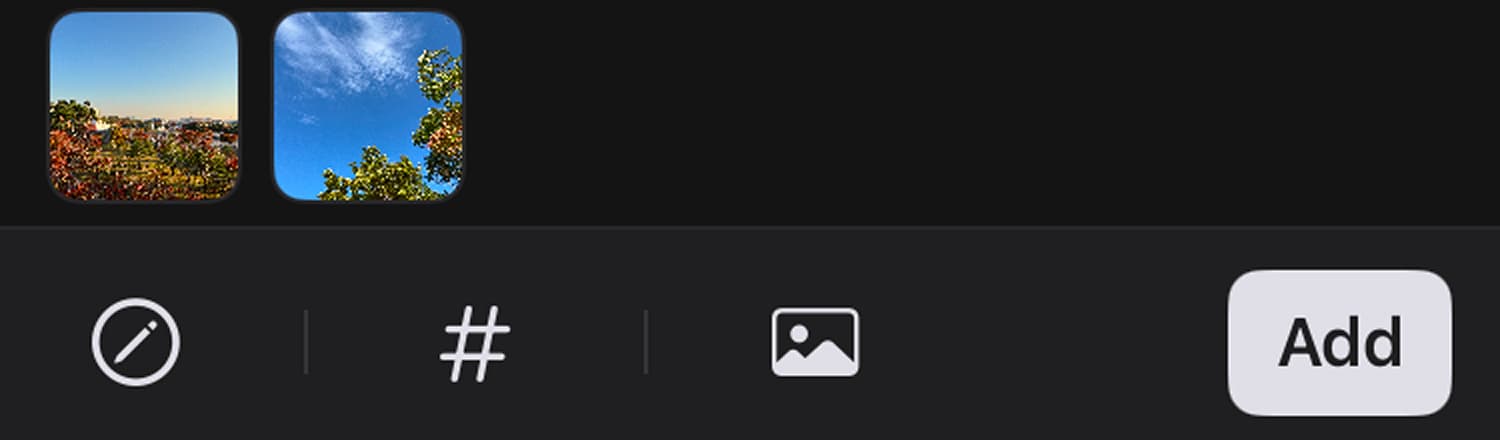
📌 Tap on an image to view it in full screen. While in full screen, tap the image once to bring up the “share icon” button, which you can use to share the image via AirDrop, message, and more.
📌 On iPad, you can edit images using Apple Pencil and save them to the Files app 🎨
📌 On Mac, this feature is supported starting from macOS version 26.1 💻 (Please understand that versions prior to 26.1 contain an internal bug with image selection, so we are unable to support it. 🙇♂️)
📌 The “Image Attachment” feature is part of the membership offering 🙏
Money Keeper Update 🏦
📌 Now, you can enjoy the same level of features in “Shared Money Keepers” as in “Personal Money Keepers,” including “Monthly Summary” and “Note Search.”
📌 You can also set default categories for each Money Keeper.

Money Keeper
Expenses Tracker, Payday & Budget Calendar
—
If you need any help while using the Minimo app or have feedback to share, feel free to reach out via the in-app “Send Feedback” option. I’ll get back to you as soon as I can to assist 📨
Thank you for sharing your precious moments with Minimo 🙏
Wishing you great health always 💪
Hope you have a wonderful day~! 🌷✨

Minimo
Notes · Just What You Need